ใน Mode Smart Scan ประกอบด้วย
malware remove - แสกนหา malware ในระบบ
registry fix - ซ่อมแซม registry ที่เสียหายจากการใช้งานเป็นเวลานาน
privacy sweep - ตรวจสอบและลบ temporaty ส่วนเกินจาก internet
junk files clean - แสกนหาไฟล์ขยะในระบบ
internet boost - ปรับแต่งการเชื่อมต่ออินเตอร์เนตให้เหมาะสม
shortcuts fix - ซ่อมแซม shortcuts ที่ไม่สมบูรณ์
registry defrag - จัดเรียง registry
system optimize - ปรับแต่งการทำงานของระบบ
security defense - ตรวจสอบความสามารถของ ระบบป้องกัน
disk scan - แสกน file system และ bad sector
vulnerability fix - แก้ไขจุดบกพร่องเกี่ยวกับ runtime ต่างๆ
disk defragment - จัดเรียงข้อมูลบน hdd
ใน Toolbox ประกอบด้วย
Clean - เครื่องมือช่วยทำความสะอาดระบบ
Optimize - เครื่องมือช่วยปรับแต่งระบบ
Repair - เครื่องมือช่วยซอมแซม ข้อผิดพลาดต่างๆ ของระบบ
Security - เครื่องมือรักษาความปลอดภัย
Control - เครื่องมือควบคุมการตั้งค่าต่างๆ
Advanced - เครื่องมือชั้นสูง
ประวัติการอัพเดทรุ่น 6.1:
- เพิ่มเติมฟีเจอร์ Action Center เพื่อให้แน่ใจว่าการรักษาความปลอดภัยคอมพิวเตอร์และประสิทธิภาพที่ดีขึ้น
- เพิ่มการทำความสะอาดสำหรับ DivX 9.0, Norton AntiVirus 20.2.0.19, Spybot Search & Destroy 2.0, Adobe Reader 11.0 26.0 WinPatrol, TeamViewer 8.0, 11.0 ZoneAlarm Free, Google Earth 7.0, Google Chrome 23.0, Skype 6.0, ฯลฯ
- ปรับปรุงโมดูลให้ดีขึ้นสำหรับการตรวจสอบสุขภาพเครื่องคอมพิวเตอร์อย่างชาญฉลาด
- ประสิทธิภาพที่เพิ่มขึ้นในการกำจัดมัลแวร์ สแกน Disk การเพิ่มประสิทธิภาพระบบ Defragment, Disk และ Internet Boost
- ปรับปรุงหน้าตาโปรแกรมให้ดีขึ้นเพื่อง่ายต่อการใช้งาน
- ปรับปรุงการใช้งานกล่องเครื่องมือให้ดี และ มีประสิทธิภาพมากขึ้น
- ปรับปรุงฐานข้อมูลของโหมดการทำงาน Surfing Protection, Driver Manager, Privacy Sweep
- ปรับปรุง IObit Uninstaller กับ UI ที่ดีขึ้นและความสามารถในการถอนการติดตั้ง Toolbar
- เพิ่มภาษาการสนับสนุนเพิ่มเติม
- แก้บัค และ ข้อผิดพลาดต่างๆ ของรุ่นก่อนๆ
Advanced SystemCare Edition The World’s Top System Utility for Superior PC Health. Advanced SystemCare (formerly Advanced WinodwsCare Professional) provides an always-on, automated, all-in-one PC Healthcare Service with anti-spyware, privacy protection, performance tune-ups, and system cleaning capabilities. This powerful and award-winning precision tool fixes stubborn errors, cleans out clutter, optimizes internet and download speeds, ensures personal security and maintains maximum computer performance automatically.
Features:
• Designed for the latest Windows system environment. Gives your PC better speed and reliability
• Powerful Hard Drive Defrag and Optimization
• Next-generation Registry Deep Clean and Optimization
• Automated Working in the Background
• Defends PC Security with Extra Protection
• Quick and Extensive Clean-up for Hard Drives
• Keeps Your PC Running at Peak Performance
• Fixes Multiple System Errors
Key Benefits:
• Keeps your PC running at peak performance. Fully optimizes Windows for ultimate system performance and top Internet speed by unleashing the built-in power of your system, based on how you use your PC and your network configuration. It turns your PC into a business PC, a
productive workstation, an entertainment center, a game machine, or a scientific computing PC.
• Defends PC security with extra protection. Detects and analyzes Windows security environment. Scans and removes spyware and adware using up-to-date definition files in order to prevent spyware, hackers and hijackers from installing malicious programs on your computer. Erases and updates your PC’s activity histories.
• One click to solve as many as 10 common PC problems. Advanced SystemCare inherits the ease-of-use from previous versions, with more powerful capabilities. With one click, it scans and repairs ten PC problems and protects your PC from hidden security threats.
• Real-time optimization with ActiveBoost function. ActiveBoost, technology that actively runs in the background intelligently managing system resources in real-time, constantly detects inactive resources and optimizes CPU and RAM usage.
• More than 20 dedicated smart tools for everyday PC maintenance. Advanced SystemCare integrates IObit’s latest Toolbox, with more than 20 dedicated smart tools for everyday PC maintenance as well as advanced needs. The Toolbox feature has tools for system cleaning, optimizing and repairing, tools for security enhancement, and tools for full control over the PC system.
• Cloud technology to keep database up-to-date. The new “Cloud” technology ensures the database is kept updated at all times so that you can benefit from the latest definitions and configurations.
• Boost your PC for working and gaming. You now have two Turbo Boost options, Work Mode and Game Mode. In addition, you can now adjust the configuration of each mode from the main screen.
• Next-generation registry deep clean and optimizer. Safely cleans registry junk, compacts registry bloats and defragments the whole registry for maximum performance. Finds and fixes the registry errors that other utilities miss with “Deep Scan” technology.
• Automatically works in the background. This powerful utility works continuously, automatically and quietly in the background on your PC. You can set the program on a regular schedule or just let it work automatically when your PC is idle.
• New UI technology for quicker start and less resource usage! With the new UI technology, Advanced SystemCare will start up faster using fewer system resources.
• New architecture and re-written source codes for 32bit/64bit system! These improvements will make your PC work more efficiently and steadily, stabilizing even older systems.
• Improved Care module with more powerful clean and optimization functions. The new developments in the “Care” module include features such as “Start-up Optimization”, which will scan and clean your PC much more effectively.
• Powerful hard drive defragmentation. Fast, powerfully and incredibly effective Disk Defrag function to defragment hard drives – up to 10 times faster than other defragmentation tools.
• FREE, Award-winning Customer Support for All Users. 100% free 24?7 Technical Support and community support
Update History 6.1:
Added Action Center to ensure PC security and better performance
Added cleaning for DivX Player 9.0, Norton AntiVirus 20.2.0.19, Spybot Search & Destroy 2.0, Adobe Reader 11.0, WinPatrol 26.0, TeamViewer 8.0, ZoneAlarm Free 11.0, Google Earth 7.0, Google Chrome 23.0, Skype 6.0, etc.
Improved PC Health Module for smarter PC health monitoring
Improved performance in Malware Removal??Disk Scan??System Optimization??Disk Defragment, and Internet Boost
Improved User Interface for easier and simpler use
Improved Toolbox for simpler and more effective maintenance
Updated database for Surfing Protection, Driver Manager, Privacy Sweep
Updated IObit Uninstaller with improved UI and toolbar uninstall ability
Added more supported languages
Fixed bugs in previous version
OS : Win XP/2000/Vista/Win 7/8
Advanced SystemCare Pro 6.1.9.221 + [Patch]
Files Size: 26.12 MB




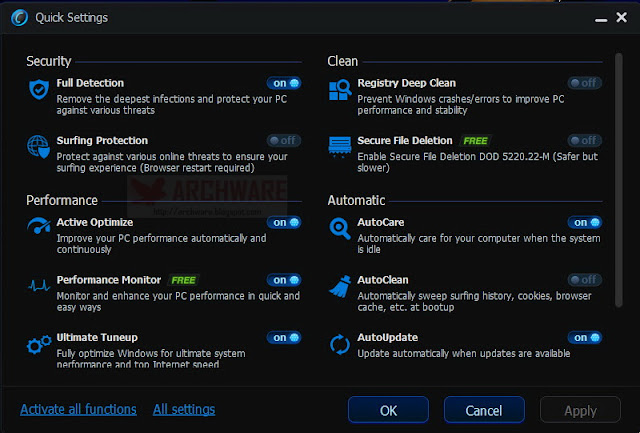







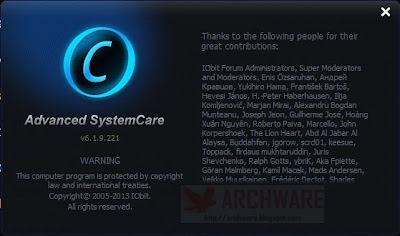







ขอถามหน่อยนะครับ
ตอบลบสำหรับขั้นตอนที่
- เข้าไปที่ C:\Windows\System32\drivers\etc\hosts แล้วเปิดไฟล์ hosts ด้วย Notepad
- เพิ่มข้อความในบรรทัดข้างล่างนี้ลงไปในบรรทัดล่างสุด แล้วกดปิด แล้ว Save -
มันเซฟไม่ได้อ่ะครับ พอกดเซฟมันจะเป็น save as ให้ทันที แล้วก้บอกว่าไม่อนุญาตให้เซฟไฟล์ในโฟลเดอร์นี้ครับ
ทำตามนี้นะครับ ให้ copy ไฟล์ hosts มาไว้ที่หน้า desktop แล้วเพิ่มบรรทัด
ตอบลบ127.0.0.1 www.iobit.com
ลงไปเสร็จแล้ว copy กลับไปทับไฟล์ hosts ตัวเดิมครับ ที่มันไม่ยอมให้แก้เพราะติดสิทธิ์ของ Admin Rights บางเครื่องจะเป็นแบบนี้ครับ
ขอบคุณคร๊าบ
ตอบลบขอบคุณครับ
ตอบลบ